Dependent Features
Dependent features were first introduced in Unleash 5.7 for Pro and Enterprise users.
Overview
Dependent features allow to define a child feature flag that depends on a parent feature flag.
A feature flag can have only one parent dependency but multiple child flags can share the same parent. For a child flag to be activated, its parent dependency must be enabled.
Parent dependency criteria
- Project Association: Both parent and child flags should belong to the same project.
- Single Level Dependency: The parent flag can’t have its own parent, ensuring a straightforward, single-level dependency.
Managing dependencies
Adding
Introduce dependencies either through the UI or API, also applicable when copying a child feature with an existing parent dependency.
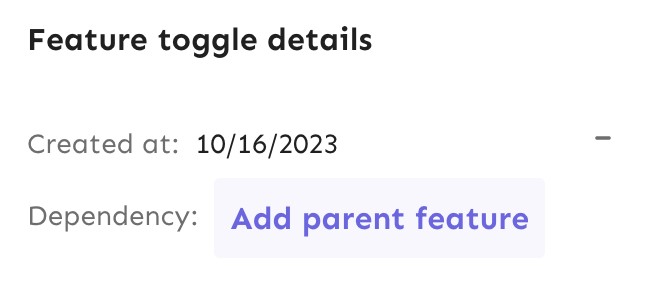
Removing
Eliminate them through the UI or API. Dependencies are also removed when archiving a child feature. A parent feature can’t be removed if it would leave a child feature orphaned. To remove both, batch archive them. If Unleash confirms no other child features are using the parent, archiving proceeds.
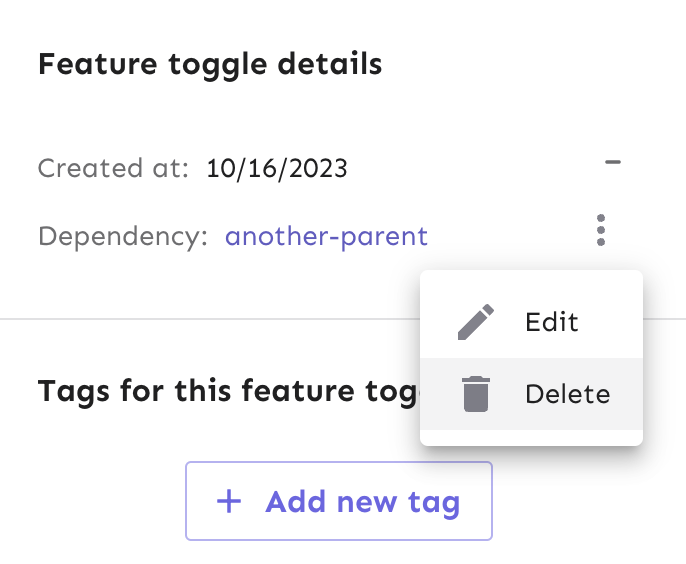
Permissions
The Update feature dependency project permission, auto-assigned to admin and project members, allows managing dependencies.
Metrics calculation
Metrics are influenced solely by the evaluation of child features.
Client SDK Support
To make use of dependent feature, you need to use a compatible client. Client SDK with variant support:
- unleash-client-node (from v4.2.0)
- unleash-client-java (from v8.4.0)
- unleash-client-go (from v3.9.2)
- unleash-client-python (from v5.9.0)
- unleash-client-ruby (from v4.6.0)
- unleash-client-dotnet (from v3.4.0)
- unleash-client-php (from v2.2.0)
- Client SDKs talking to unleash-proxy (from v0.18.0)
- Client SDKs talking to unleash-edge (from v13.1.0)
- Client SDKs talking to Frontend API in unleash-server (from v5.7.0)
- Unleash Playground in unleash-server (from v5.7.0)
If you would like to give feedback on this feature, experience issues or have questions, please feel free to open an issue on GitHub.